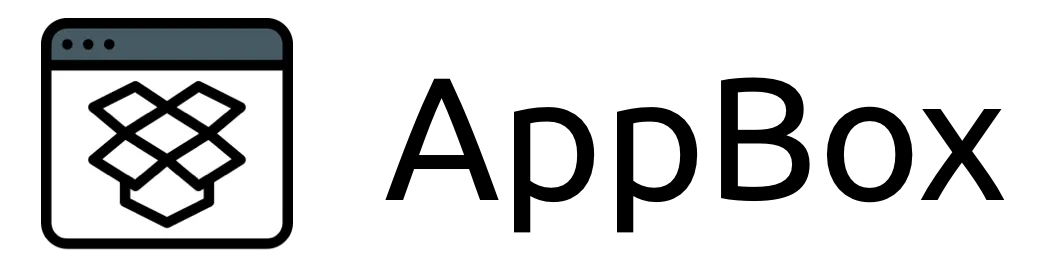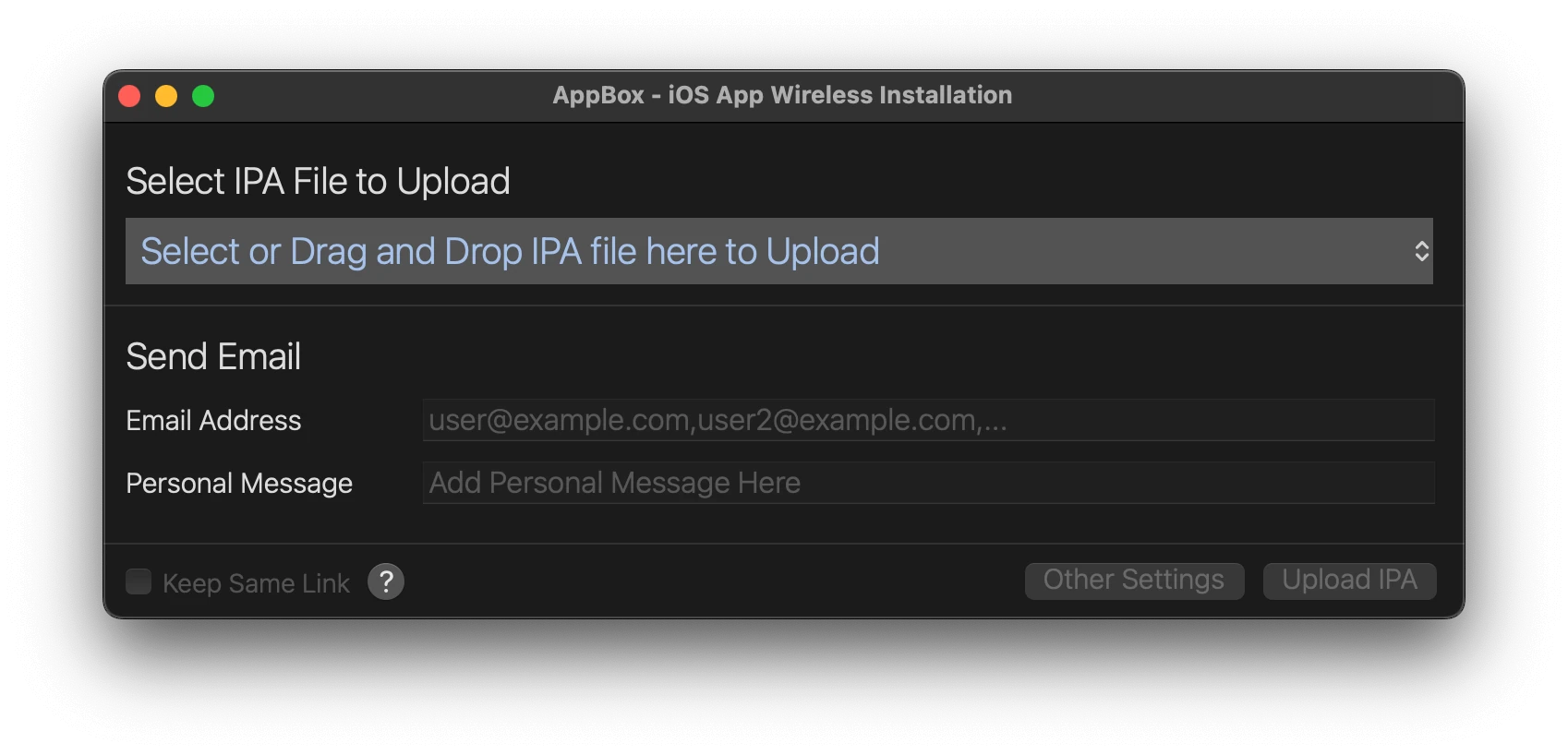
Features
✨ Unlimited app installations
📦 No upload app size limit
📅 No uploaded app expiration
🔗 Keep the same installation link for the same app
🖇️ Install the previous version with the same installation link
✉️ Auto e-mail app distribution link
🔥 Auto restart upload after network change or failure
🎩 Easy setup assistant to get started in a few minutes
🔧 Slack, Microsoft Teams and Hangout Chat webhook integration
📋 Dashboard to manage uploaded apps
Installation
Using curl
You can install AppBox by running following command in your terminal -
curl -s https://getappbox.com/install.sh | bash
Manual
If you face any issue using above command then you can manually install AppBox by downloading it from here. After that, unzip
AppBox.app.zip and move AppBox.app into /Applications directory.How to use AppBox?
- Link your Dropbox account with AppBox.
- Select and upload the iOS application.
- Send the link to your testers, clients, and friends or use it yourself.
- Open the link in the browser on the device and click on Install.
More Screenshots
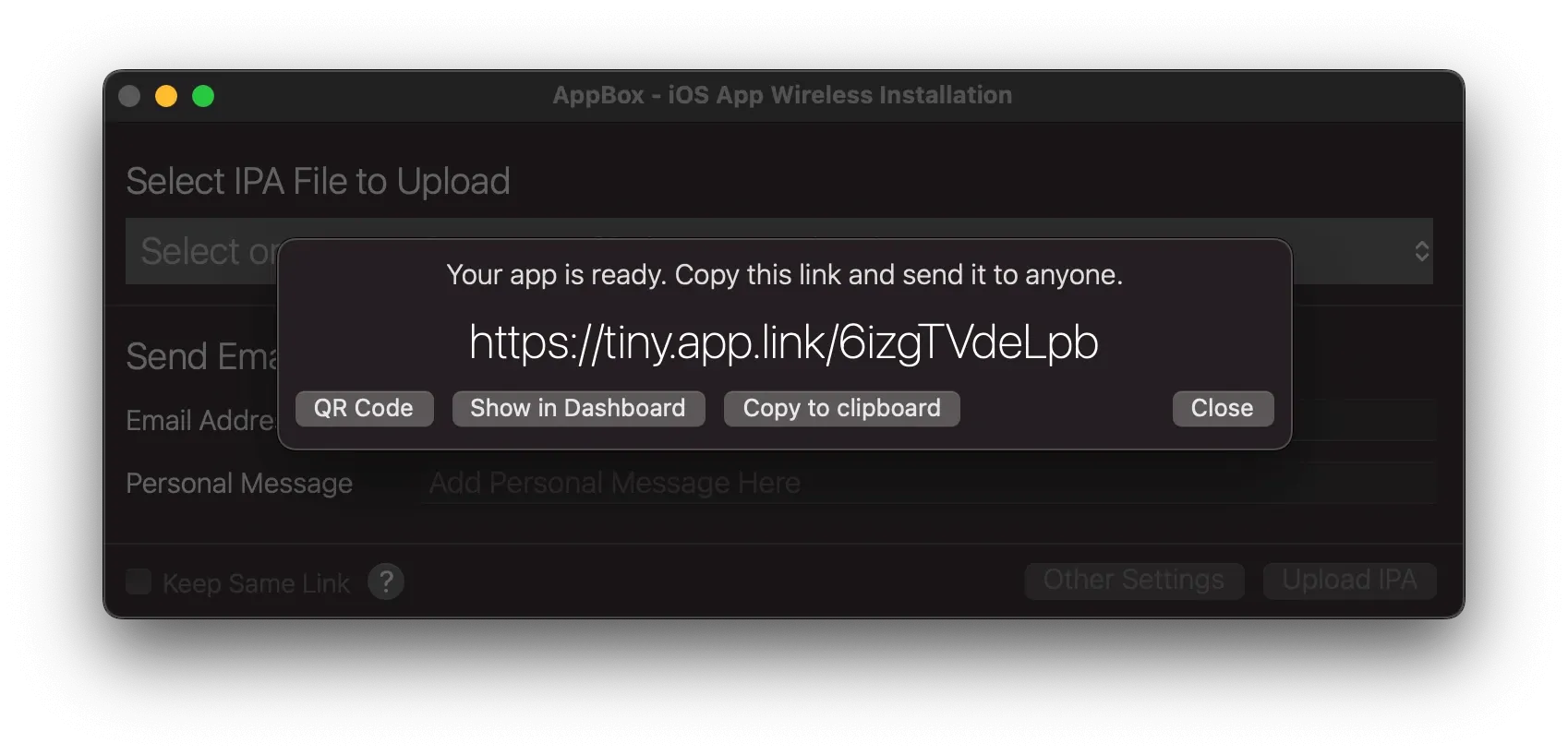
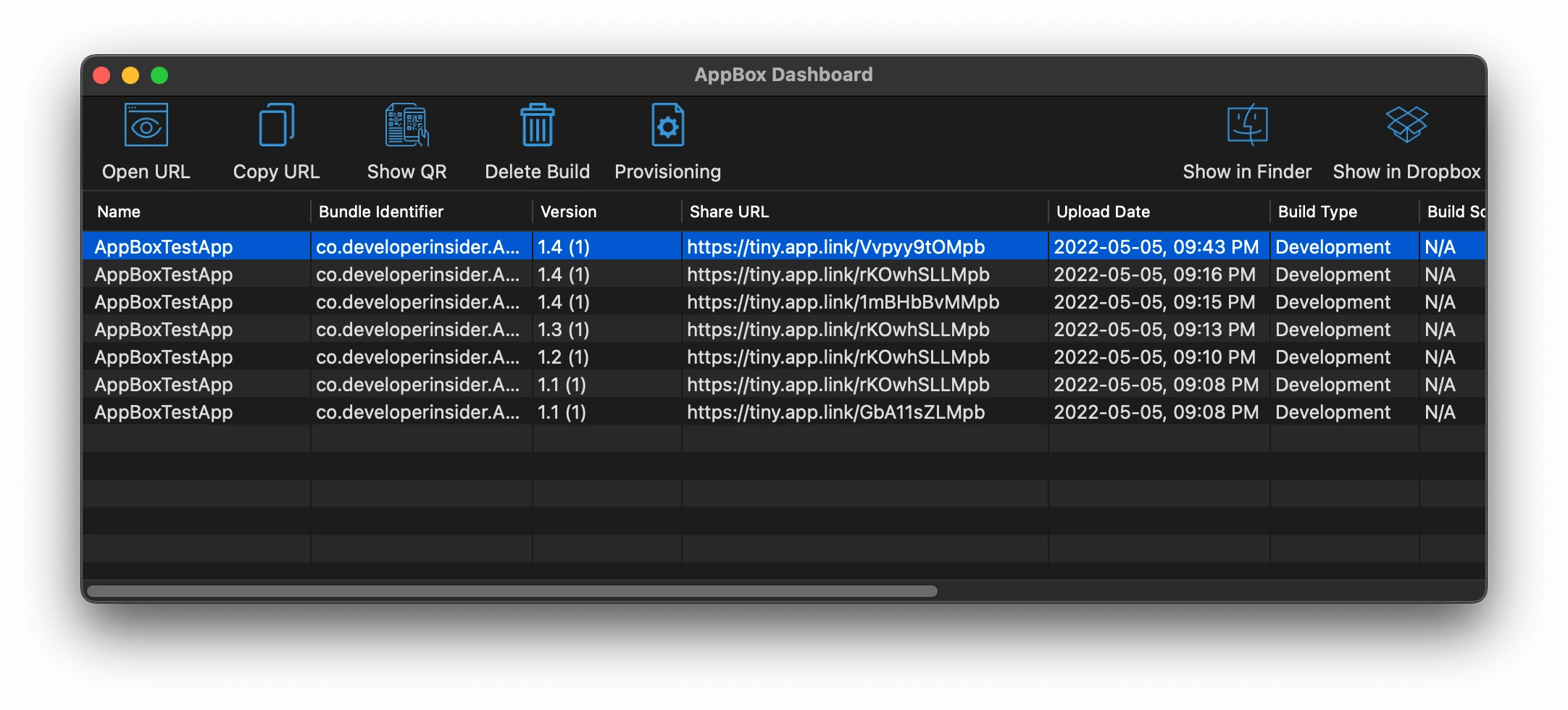
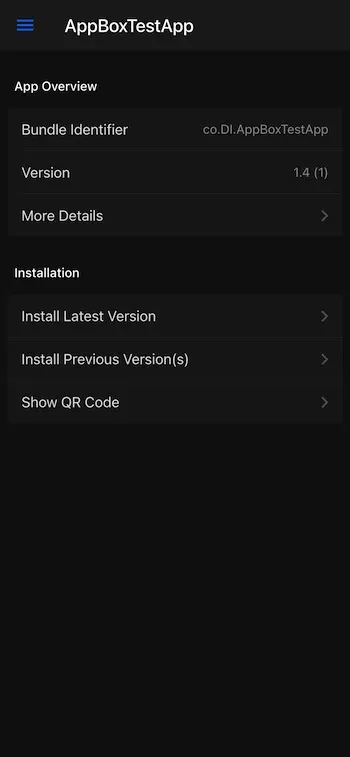
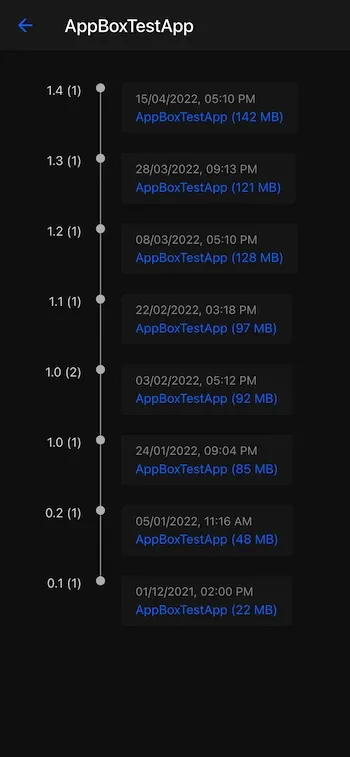
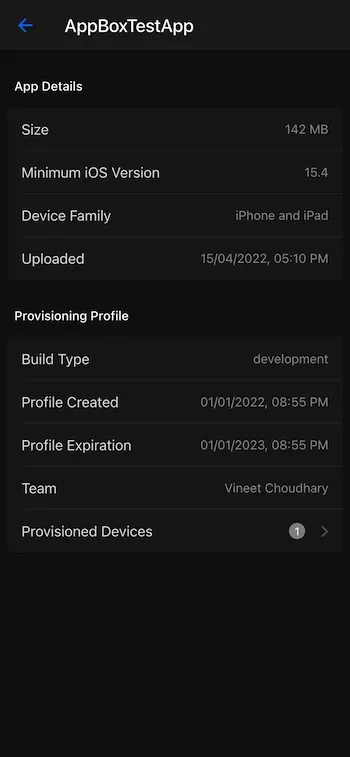
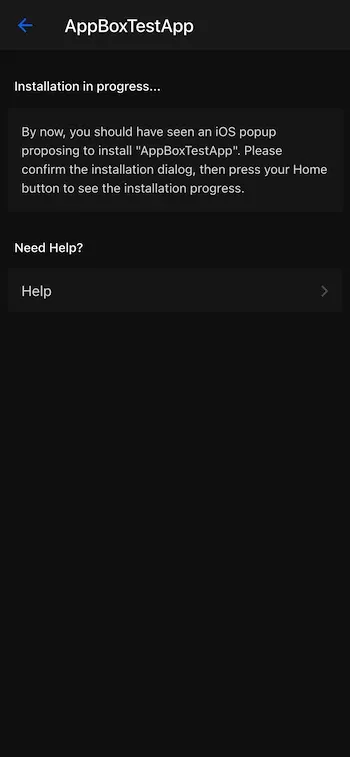
Installation, All Builds, More Details, and Installation Progress WebPage